How to check income tax number online?
To ensure compliance with tax regulations, businesses that pay commissions to agents and distributors must complete the CP107D form for agents who surpass the specified threshold. This form entails providing crucial details such as the agent’s full name, income tax number, identification number, current mailing address, gross payment amount, and 2% withholding tax amount.
To simplify the process of obtaining income tax numbers, the Inland Revenue Board of Malaysia (LHDN) offers an official portal. This portal serves as a centralized platform that streamlines tax-related tasks, providing convenience and efficiency to users. By utilizing this portal, businesses can access the necessary information required to fulfill their tax obligations.
Now, let’s delve into the step-by-step process of searching for an individual’s income tax number online using the official portal provided by the Inland Revenue Board of Malaysia (LHDN). By following these simple steps, you can ensure compliance with tax regulations and streamline your operations effectively.
With the importance of income tax numbers established and the significance of the official portal provided by LHDN highlighted. By adhering to these steps, businesses can efficiently fulfill their tax obligations and maintain compliance with tax laws.
Steps to Check income tax number online
- Go to https://mytax.hasil.gov.my/ and click on the “e-Daftar” option.
- Choose the appropriate taxpayer category, such as individual or company. Fill in the identification number, email address, phone number, and enter the security phrase as prompted, then click search.
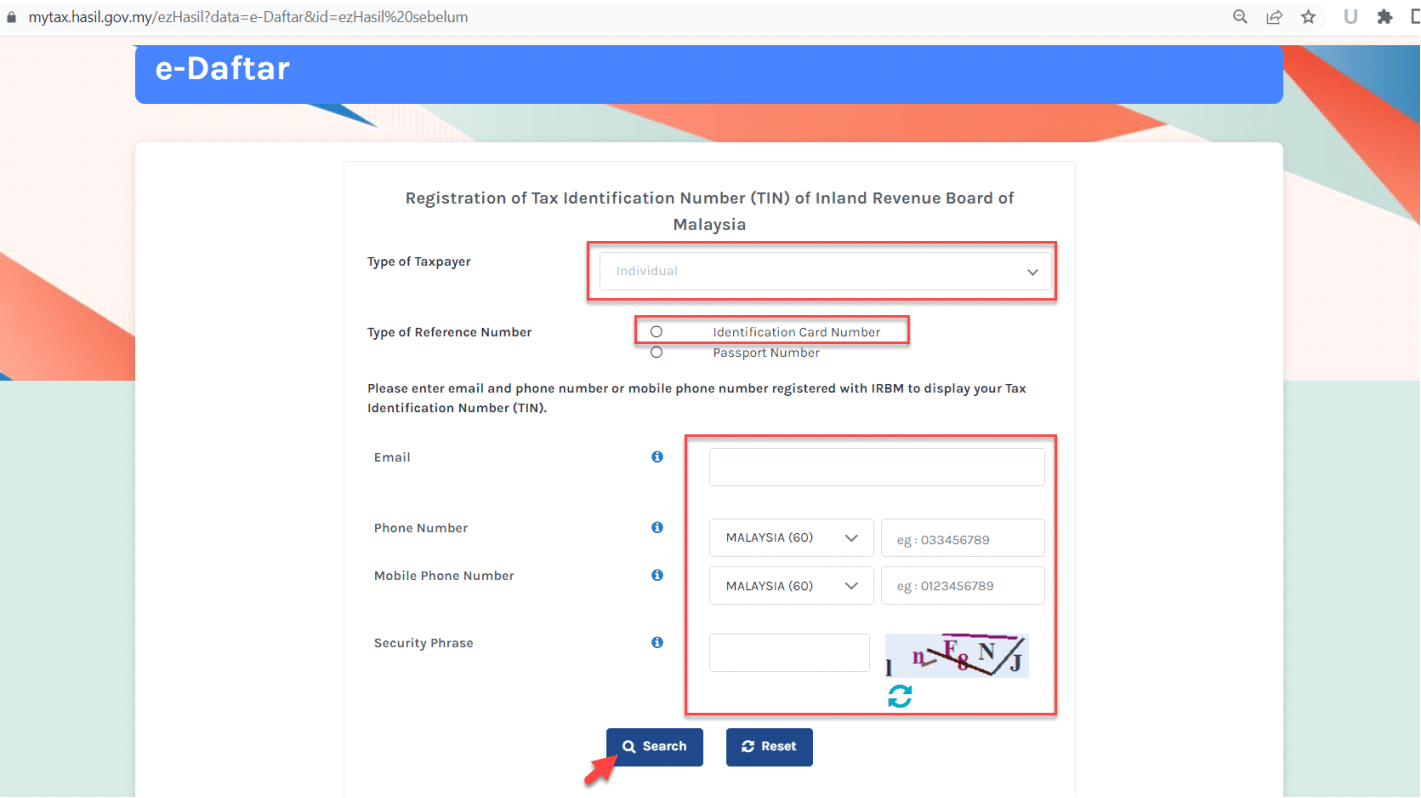
- The registered income tax number and LHDN (Inland Revenue Board of Malaysia) branch details will be displayed.
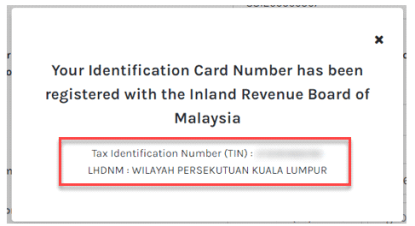
- If the person has never registered before, or if you enter an incorrect email or phone number, you will not be able to search for the income tax number. In such cases, you will receive a message indicating the issue as below.
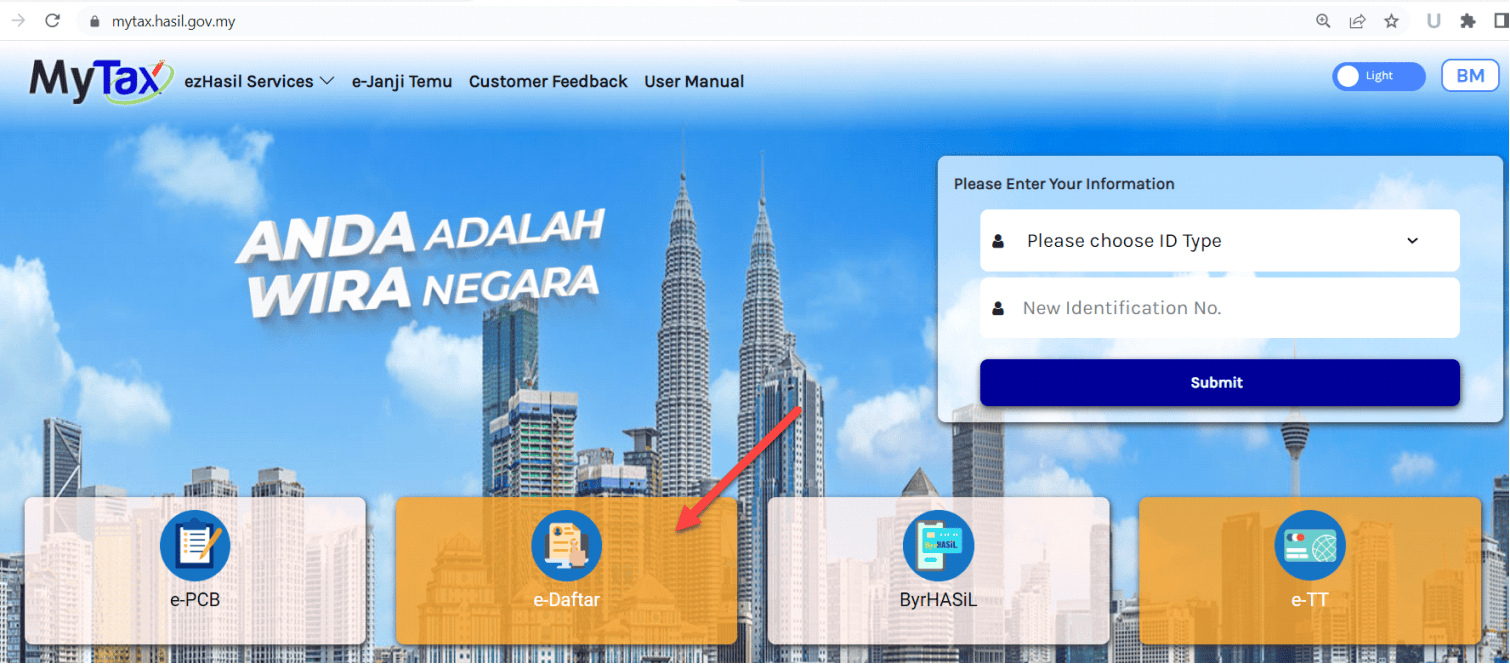
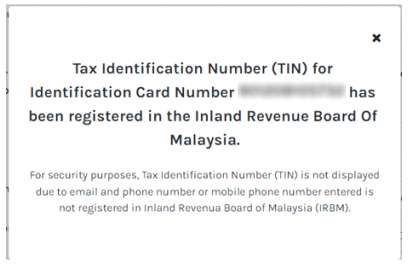
In conclusion, when your company pays commissions to agents, it is crucial to prioritize tax compliance by not only searching for income tax numbers but also preparing the necessary forms, CP58 and CP107, for every agent who exceeds the prescribed threshold in the preceding year. To ensure accuracy and efficiency while eliminating manual preparation errors, consider utilizing the SQL Accounting software.
By booking a free demo of SQL Accounting software, you can experience the benefits of a fully compliant accounting solution for your company. With SQL Accounting, you can effortlessly generate both CP58 and CP107 forms, saving time and minimizing the risk of manual mistakes. The software ensures full compliance with tax regulations, providing you with peace of mind and allowing you to focus on your core business operations.
Don’t let manual preparation processes hinder your tax compliance efforts. Get started with SQL Accounting software today to streamline your company’s accounting processes, enhance efficiency, and ensure full compliance with CP58 and CP107 requirements. Take advantage of this opportunity to simplify your tax compliance journey and drive your company’s success.
SQL Accounting Software Favoured Features
SQL Account is an accounting software that is suitable for all businesses, from small businesses to large organizations. It is crucial to find a business solution that suits you. We cater for every industry. Small business, cloud accounting software, to on-premise accounting software, choose the best fit for your business. SQL Account is user friendly & can be integrated with no fuss.
Free Download Accounting Software trial to experience our accounting software.

Access Anytime, Anywhere

Batch Emails Statements

Special Industries Version

Real-Time CTOS Company Overview Reports

Advance Security Locks






